Light scattering as post process
- Karolina Motužytė
- Jul 3, 2025
- 2 min read

I started this project as a self-guided study for university
Worked on it for a month
Used my pre-existing renderer with PBR support as a base
Why as a post processing effect?
There is more than one way to implement light scattering, or god rays, the most popular being through physically based volumetric rendering.
To choose which one to base my implementation on, I had to compare certain criteria:
Implementation complexity - I had very limited time for the project.
Visual appeal - of course the effect had to look good
Performance - the effect should run real-time
I ended up choosing the screen-space method as it would take the shortest time to implement, which was the most important criteria for me.
Light scattering through physical volumes | Light scattering though post process |
Pros:
Cons:
| Pros:
Cons:
|
The pipeline

I followed two sources for this:
I had to omit some steps, such as bloom, to save time.
Since I wanted to use in-engine lights, I added a light rendering pass, which uses the radius and world position of point lights and renders them in screen-space.
The shader

Iterates through each point light, stepping toward the light source while sampling and fading the scene’s brightness using decay and weighting factors.
Accumulates the light contributions, adds them to the original scene, and applies an exposure-based brightness adjustment.


.png)



.png)
Comments